From https://www.raspberrypi.org/forums/viewtopic.php?f=63&t=77492
dd if=/dev/mmcblk0 | gzip > /media/usb/mmcblk0.img.gz
Checking if this works. More to come 🙂
From https://www.raspberrypi.org/forums/viewtopic.php?f=63&t=77492
dd if=/dev/mmcblk0 | gzip > /media/usb/mmcblk0.img.gz
Checking if this works. More to come 🙂
This feels a little weird!
Playing with the overclocking and it really makes a difference! The settings below look stable but make the proc very hot (over 85 degrees c.)
From /boot/config.txt:
# Overclock settings – disabled until heat sink is added. 170327 SeanK
#arm_freq=1350
#core_freq=500
#over_voltage=4
#disable_splash=1
##force_turbo=1
#boot_delay=1
#sdram_freq=500
Also created a script to put the governor in ondemand mode and put it in the init.d directory: Continue reading Living on a Raspberry Pi!
Ah good times… Below is from 2010!
Here’s some new details on snipes…
https://www.vogons.org/viewtopic.php?t=49073
I have 4 VM’s running MS-DOS and Netware. Game On!
Instructions:
Enjoy!
This is Greg picking up a friend at the airport last weekend. He looks like Jamie Hyneman from the mythbusters. The person laughing in the background is the cop Greg got to shoot the video.
Since I work helping companies manage their enterprise storage environment, I tend to be very anal with storing my data at home. It needs to be resilient, redundant, and fast. Why? I’m retarded. Most of the time, I spend more than enough money on something I have to manage and tweak constantly. No inexpensive NAS device has had all the features I wanted in an embedded device – until now.
A few weeks ago, I decided to try Netgear Stora, and I’m very impressed with it. Firstly, it’s a 1TB NAS device for $200 bucks that performs. I have a gig network at home, and Stora works very well with its 1gbit net interface.
It can support USB drives directly and will auto RAID1 if you install a second drive inside it, which was the main reason I tried it.
What’s so lovely is that it has a web interface for file manipulation that can be accessed easily from the internet. Who cares, right? While the 1gbit network is fast, direct hard drive access is much faster. Usually, a NAS device has a computer available to upload the data from other disks onto the NAS device. With direct USB disk support and a web interface, I could migrate 700Gb of data much faster than having a computer as the middle man. Since the Stora was doing the copying, I didn’t have to worry about network hiccups and file share weirdness with larger files. Nice.
I just found out that while Netgear says the file system is propriety, I was able to mount the internal mirrored drive on my computer by mounting it as a XFS filesystem within a ubuntu VM instance. AWESOME. If the Stora dies, I can still get to my data.
Optional RAID1, Great Net Performance, USB Disk Support, Internet support, Media Server support for my PS3 – $200 bucks. Good times.
Here’s a demo of it:
From a recent email spam – that was sorta funny…
Scenario 1:
Jack goes quail hunting before school and then pulls into the school parking lot with his shotgun in his truck’s gun rack.
1957 – Vice Principal comes over, looks at Jack’s shotgun, goes to his car and gets his new shotgun to show Jack.
2009 – School goes into lock down, FBI called, Jack hauled off to jail and never sees his truck or gun again. Counselors called in for traumatized students and teachers.
Scenario 2:
Johnny and Mark get into a fist fight after school…
1957 – Crowd gathers.. Mark wins. Johnny and Mark shake hands and end up buddies.
2009 – Police called and SWAT team arrives — they arrest both Johnny and Mark.. They are both charged them with assault and both expelled even though Johnny started it.
Scenario 3:
Jeffrey will not be still in class, he disrupts other students.
1957 – Jeffrey sent to the Principal’s office and given a good paddling by the Principal. He then returns to class, sits still and does not disrupt class again..
2009 – Jeffrey is given huge doses of Ritalin. He becomes a zombie. He is then tested for ADD. The school gets extra money from the state because Jeffrey has a disability.
Scenario 4:
Billy breaks a window in his neighbor’s car and his Dad gives him a whipping with his belt.
1957 – Billy is more careful next time, grows up normal, goes to college and becomes a successful businessman.
2009 – Billy’s dad is arrested for child abuse. Billy is removed to foster care and joins a gang. The state psychologist is told by Billy’s sister that she remembers being abused herself and their dad goes to prison. Billy’s mom has an affair with the psychologist.
Scenario 5:
Mark gets a headache and takes some aspirin to school.
1957 – Mark shares his aspirin with the Principal out on the smoking dock.
2009 – The police are called and Mark is expelled from school for drug violations. His car is then searched for drugs and weapons.
Scenario 6:
Pedro fails high school English.
1957 – Pedro goes to summer school, passes English and goes to college.
2009 – Pedro’s cause is taken up by state. Newspaper articles appear nationally explaining that teaching English as a requirement for graduation is racist. ACLU files class action lawsuit against the state school system and Pedro’s English teacher . English is then banned from core curriculum. Pedro is given his diploma anyway but ends up mowing lawns for a living because he cannot speak English.
Scenario 7:
Johnny takes apart leftover firecrackers from the Fourth of July, puts them in a model airplane paint bottle and blows up a red ant bed..
1957 – Ants die.
2009 – ATF, Homeland Security and the FBI are all called. Johnny is charged with domestic terrorism. The FBI investigates his parents — and all siblings are removed from their home and all computers are confiscated. Johnny’s dad is placed on a terror watch list and is never allowed to fly again.
See the world in a new light… http://www.gapminder.org/
This is from a person I met onsite last week! It looks VERY GOOD.
 Unlike most apps that will provide a proxy web service to your computer through your iPhone PDAnet will provide a complete network solution for tethering your computer. Basically, you can use your iPhone as a computer wifi device, without restriction. While proxy apps will work well for web applications, it doesn’t work for stuff like email, ftp, ssh, etc. PDAnet can handle all network traffic. I’m using my iPhone right now to access the internet from my Macbook Pro and it’s quite fast! Check PDAnet out!
Unlike most apps that will provide a proxy web service to your computer through your iPhone PDAnet will provide a complete network solution for tethering your computer. Basically, you can use your iPhone as a computer wifi device, without restriction. While proxy apps will work well for web applications, it doesn’t work for stuff like email, ftp, ssh, etc. PDAnet can handle all network traffic. I’m using my iPhone right now to access the internet from my Macbook Pro and it’s quite fast! Check PDAnet out!
http://lifehacker.com/5086490/the-best-way-to-tether-your-iphone-to-your-laptop-for-free
Sony Releases New Stupid Piece Of Shit That Doesn’t Fucking Work
This has been around for a while but it’s fun. There’s language so make sure you blast this at work. Happy Friday.
 While the newer versions of OS X have been great and the dock has matured, I hated one thing. Sometimes I just want to put a directory on the dock without it doing it’s crazy effect stuff to it like Fan, Grid, List, etc. Many times all I want is a dock icon that will just open a directory in finder. Fortunately, I figured out how to do this!!!
While the newer versions of OS X have been great and the dock has matured, I hated one thing. Sometimes I just want to put a directory on the dock without it doing it’s crazy effect stuff to it like Fan, Grid, List, etc. Many times all I want is a dock icon that will just open a directory in finder. Fortunately, I figured out how to do this!!!
Create a link to the directory of your choice on the desktop. For instance, I created a link (By holding down the “option”, “apple/command” keys down) of my home directory on my desktop. Now, drag that link to the dock. Bingo! I have a dock icon that will just open a finder window of my home directory.
 Why is it that every time I purchase something with a credit card at most stores I end up having to do the credit card swipe dance. And how did this ever replace the good ol’ “cashier single swipes the card and here’s the receipt” days? Technology sucks sometimes…
Why is it that every time I purchase something with a credit card at most stores I end up having to do the credit card swipe dance. And how did this ever replace the good ol’ “cashier single swipes the card and here’s the receipt” days? Technology sucks sometimes…
Me: Swipe now? oh not yet. ok now? YES ok…
Cashier: “Press the yellow button, and… wait – need to add your special member discount to the amount. Canceling the transaction.”
Me: So… Now swipe again? oh not yet…. ok now? YES. ok…
Cashier: “Press the yellow button and it should say credit or debit, press 7 for credit… It’s not saying anything?”
Me: It says – “wait for cashier”.
Cashier: “Ok – now it should say credit, …”
Me: Ok, pressing credit. whoops, pressed cancel.
Cashier: “Um… ok I’ll restart the process. Press the yellow button….”
Call me crazy but this whole process just seems stupid. Stores should never trust that I could do something better than their own staff.
I recently began a quest to replicate my house data with a hosting service so if my house goes up in a fire I still have my data elsewhere. The utility that seems to work the best for this is called rsync, and is available on most flavors of Unix, including Apple’s OS X. Why is it good? Well, rsync talks to the remote host and compares file meta-data like modified times, checksums, etc. to determine if a file needs to be transmitted. It can handle partial file retransmission which is very nice if your dealing with large files. It’s much more efficient than other methods that clumsily send all data over the line to have the destination server determine if the data should be discarded or not. Here’s an example of the command I use (disk1 is a directory with a bunch of directories and files):
superbooky:Sean$ rsync -P -z -a -v -e "ssh -l sshuser" \
--partial --delete-after --max-delete=500 \
/Volumes/disk1 bubba.com:~/disk1
While the command switches look scary, they really aren’t that bad. Here’s the explanation:
-P = Display
-z = Compress the data stream
-a = Archive mode – enables switches -rlptgoD
recurse dirs, copy symlinks, preserve permissions:mod times:group:owner:special files
-v = Increase verbosity
-e “ssh -l sshuser” = Run rsync through ssh for encrypted transfers
–partial = Leave partial files on the destination side. This is to allow rsync to simply continue the transfer if a transmission interuption occurs. If you have large multi-GB files this is invaluable.
–delete-after = Delete any files on the destination that were deleted locally after all files have been replicated rather that during the replication.
–max-delete=500 = If rsync starts it’s deletion and goes more than 50 files, exit with an error. This is a safegaurd in case something weird happens.
Using windows? Sorry there’s no simple equivalent that is just available. You’ll need to install software to get this type functionality

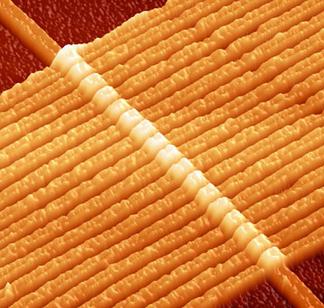 Last year HP Labs was able to create the long theorized electrical element, the Memristor. While most people have not heard anything about the memristor, it will soon change the whole face of our electronics world. The Memristor was a theoretical element in electronics that was postulated in the late 1960’s and was finally created in 2008. Our entire electronics work today is only based on the other 3 elements – Resistor, Capacitor, and Inductor.
Last year HP Labs was able to create the long theorized electrical element, the Memristor. While most people have not heard anything about the memristor, it will soon change the whole face of our electronics world. The Memristor was a theoretical element in electronics that was postulated in the late 1960’s and was finally created in 2008. Our entire electronics work today is only based on the other 3 elements – Resistor, Capacitor, and Inductor.
Why should you care?
Imagine your next computer with 10 terabytes of RAM, with no hard drive and no need to “load” programs. Imagine the same computer powered off without loosing any information, requiring no voltage draw and at a fraction of the size of the smallest computers today – heck I could have described the iPhone of the future.
That’s just the tip of the iceberg. Analog processors, extremely fast crossbars, and others are on the near horizon. 20-50 years? No. I’m talking about the next 2-5 years.
Here’s a few links regarding the memristor:
If you ever get a chance to kick back at a java joint with John Common take it.
This is a great project for just about anyone who ever went to class with a TI calculator. With a few lines of code on the calculator and a 2.5mm male to male plug you can create time lapse photos.
Turn a TI Graphing Calculator into an Intervalometer and Create Time Lapse Videos – More DIY How To Projects