
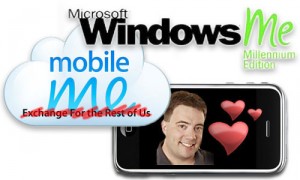 Buying a hosted domain: $100
Buying a hosted domain: $100
Buying a pro membership on smugmug: $60
Installing WordPress: $0
Able to manage my familiy’s websites with freedom and without major pain: Priceless!
I recently started a journey on removing my dependancy on Apple’s MobileMe services. When .Mac ruled the land with web-based wonders, life was good. Then Apple decided to trash what worked with MobileMe, and everything went to hell. Load speeds, reliability, service limitations, email address changes, ical incompatibilities, groups disabled; all this appeared with the shiny new MobileMe. But I can sort of sync with my iPhone. Are you kidding? Did Apple really have to choose between having great user experience with .Mac and basic iPhone sync with MobileMe?
Overall MobileMe is no longer worth the money and time I invested in it.
So now I’m sporting a spiffy new web site using WordPress which is very easy to use and I have completely stopped using Apple’s iWeb as a result. I have a regular IMAP email server with my web isp provider for email, and even Google Sync Mobile services for my iPhone calendar and contacts.
I also use a paid picture site called smugmug for all of our photos. Why a paid site? I have complete control of the site and the themes, no Adware, backups, Share with family sections, and I was even able to point my own domain to the smugmug directly – http://pics.gridleak.com. They also handle raw picture formats which is a real plus. I learned the hard way that many of the “free” sites will tamper with your image resolutions when you upload them to save server disk space. If you’re interested in trying smugmug you can test it out with a free 14-day trail, and you can use the coupon code OHpYezYHRef9s for a discounted join rate. My Bro Stuart was the one that turned me on to the site. Yes… Stuart. The kid that didn’t have a computer until last year and started life right with a Macbook Pro. Werd!
So I’m now ready to cut the cord on MobileMe. It’s sad really; Apple broke something that really worked. Even today it’s getting better again, but I’m tired of waiting. I’m also done with being at the mercy of a support FAQ web page when I have real problems. While Apple’s computer support is the best in the business, you can’t get a live person to talk to you about MobileMe issues.
If you’re interested in making the plunge, or you want MobileMe like functionality, below is a list of technologies that take care of what MobileMe does for a Apple system:
My hope is that Apple learns from this experience and doesn’t become another company too big to care about it’s core users; like what happened with “the other” company we all know and love.
Let us now pray…
 Unlike most apps that will provide a proxy web service to your computer through your iPhone PDAnet will provide a complete network solution for tethering your computer. Basically, you can use your iPhone as a computer wifi device, without restriction. While proxy apps will work well for web applications, it doesn’t work for stuff like email, ftp, ssh, etc. PDAnet can handle all network traffic. I’m using my iPhone right now to access the internet from my Macbook Pro and it’s quite fast! Check PDAnet out!
Unlike most apps that will provide a proxy web service to your computer through your iPhone PDAnet will provide a complete network solution for tethering your computer. Basically, you can use your iPhone as a computer wifi device, without restriction. While proxy apps will work well for web applications, it doesn’t work for stuff like email, ftp, ssh, etc. PDAnet can handle all network traffic. I’m using my iPhone right now to access the internet from my Macbook Pro and it’s quite fast! Check PDAnet out! While the newer versions of OS X have been great and the dock has matured, I hated one thing. Sometimes I just want to put a directory on the dock without it doing it’s crazy effect stuff to it like Fan, Grid, List, etc. Many times all I want is a dock icon that will just open a directory in finder. Fortunately, I figured out how to do this!!!
While the newer versions of OS X have been great and the dock has matured, I hated one thing. Sometimes I just want to put a directory on the dock without it doing it’s crazy effect stuff to it like Fan, Grid, List, etc. Many times all I want is a dock icon that will just open a directory in finder. Fortunately, I figured out how to do this!!!



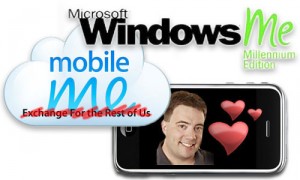
 After buying both the iPhone and iPhone 3g, I became frustrated with the typical iPhone problems – spotty 3g network access, no cut-n-paste, etc. As a result, I was excited about the Bold and got one right when it came out. Having used a crackberry in the past was I confident that it would be the device for me.
After buying both the iPhone and iPhone 3g, I became frustrated with the typical iPhone problems – spotty 3g network access, no cut-n-paste, etc. As a result, I was excited about the Bold and got one right when it came out. Having used a crackberry in the past was I confident that it would be the device for me. Recently I discovered a program called
Recently I discovered a program called  Here’s a few screen shots of my D-Link DIR-655 router and it’s settings to allow Back to My Mac (BTMM) to work on my home mini:
Here’s a few screen shots of my D-Link DIR-655 router and it’s settings to allow Back to My Mac (BTMM) to work on my home mini:
